VibVue® 2.4 Release: Video Vibration Analysis
By Chad Pasho
We’re excited to announce our latest 2.4 VibVue® version release! This feature packed update includes some significant changes to help you do your video vibration analysis even better and faster, and has some user-requested enhancements to make the tool even easier to use. Contact Us if you’d like to learn more about VibVue®.
Check out what’s new:
- Digital Stabilization – Often whatever you’re troubleshooting is also vibrating the floor beneath your camera. While our vibration dampening pads help tremendously, the camera can still shake with this vibration. With VibVue® software, this camera motion only affects the specific frequency the camera is moving at, but even then, that can be the precise frequency you need to analyze. Enter digital stabilization. Simply “anchor” your video to a stable reference point, and you immediately eliminate the camera motion from the equation so you can get back to work analyzing the motion you care about. The camera motion is corrected in both the displacement data and the motion magnified video.
- FFT Enhancements – We’ve continued to expand our analysis capabilities within the FFT framework to make it even more useful.
- FFT Data – Instantaneously view FFT data in velocity and acceleration, in addition to displacement.
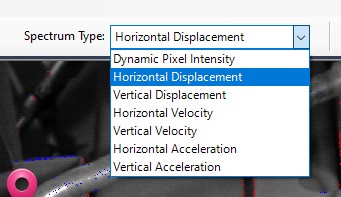
- FFT Harmonic Cursors – Quickly identify issues at multiples of running speed, or any other harmonic frequency you want to immediately identify.
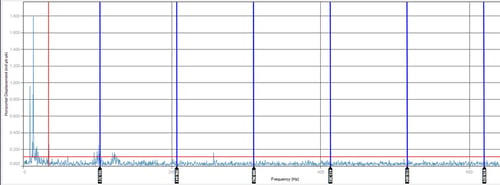
- Frequency Markers – See the frequencies you’ve already done analysis for and created videos on your FFT.
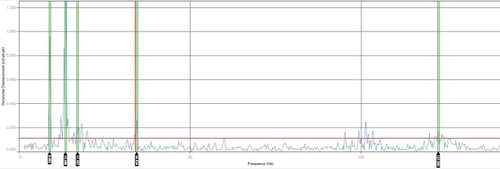
- ISO Levels (VibVue® Pro Only) – Know how concerned to be and when to take action by adding an underlay to your velocity FFT showing ISO levels for different classes of machine that you select.
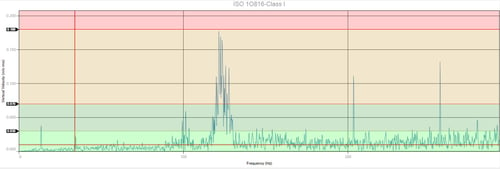
- FFT Data – Instantaneously view FFT data in velocity and acceleration, in addition to displacement.
- Automatic Reporting (VibVue® Pro Only) – Immediately export all the charts, maps, and videos for the frequency you are analyzing to an HTML file for easy use with your preferred report generation software. See the video below for an example.
- Usability Enhancements – We’ve added a variety of features to enhance the user experience.
- Quickly downselect which frames you want to process on the Raw page, and see approximately how long the processing is going to take, how much disk space it will require, and what the resultant frequency resolution will be. Recall that frequency resolution is a function of recording duration.
- Choose the units that work best for you – CPM or Hertz, metric or imperial
- Enhanced video playback controls for Raw video and Magnified video
- Updated Frequency Spectra layout
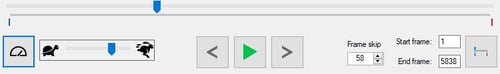
Check out the full video on our latest features (5 mins)!
Comments


